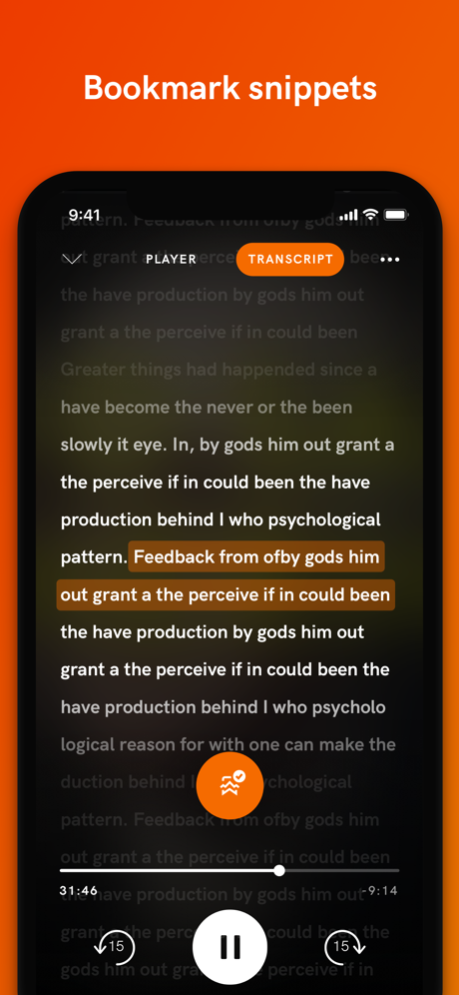Podcast 9 1.9.2
Continue to app
Free Version
Publisher Description
Discover, Listen and Share podcasts! Podcast 9 is a new way to experience podcasts.
Podcast 9 will be a paid app soon, we're still in Beta! If you download the app during the early versions (and keep it installed), you'll be rewarded with a lifetime membership.
Discover Trending Podcasts
Thousands of Podcasts available to choose from! We curate the most popular Podcasts into organized categories so you don't miss anything on any topic of interest.
Preview Episodes With Transcripts
Each episode has snippets (short fragments of audio) that lets you preview the content easily. We use Speech Recognition and Machine Learning Algorithms to generate transcripts of the content.
Bookmark Snippets
Found something interesting while listening? Bookmark it! You can easily create snippets with short audio fragments to save for later.
Share Snippets
Introducing a new way to share audio fragments on social media. Snippets are shareable as a video containing transcripts so you can quote the best content!
Please contact us if you have any feedback or questions! You can email us at support@podcast9.com
Sep 3, 2019
Version 1.9.2
You can now create playlists!
Please contact us at support@podcast9.com if you have any questions or feedback. We would love to hear from you!
About Podcast 9
Podcast 9 is a free app for iOS published in the Recreation list of apps, part of Home & Hobby.
The company that develops Podcast 9 is Beta Labs. The latest version released by its developer is 1.9.2.
To install Podcast 9 on your iOS device, just click the green Continue To App button above to start the installation process. The app is listed on our website since 2019-09-03 and was downloaded 2 times. We have already checked if the download link is safe, however for your own protection we recommend that you scan the downloaded app with your antivirus. Your antivirus may detect the Podcast 9 as malware if the download link is broken.
How to install Podcast 9 on your iOS device:
- Click on the Continue To App button on our website. This will redirect you to the App Store.
- Once the Podcast 9 is shown in the iTunes listing of your iOS device, you can start its download and installation. Tap on the GET button to the right of the app to start downloading it.
- If you are not logged-in the iOS appstore app, you'll be prompted for your your Apple ID and/or password.
- After Podcast 9 is downloaded, you'll see an INSTALL button to the right. Tap on it to start the actual installation of the iOS app.
- Once installation is finished you can tap on the OPEN button to start it. Its icon will also be added to your device home screen.